The Best Newborn Tech of 2020


Becoming a parent is so much more than anyone can explain. Once you are in charge of keeping a tiny human alive, things get real! When researching and preparing for Naomi’s arrival, we knew that we would be excited to utilize the help of modern-day baby gadgets and apps to help us along this new journey. We couldn’t have foreseen just how much of a help they would be, especially with postpartum anxiety.
While we explain why we love these baby tech tools and apps, we’re also mentioning a few caveats to consider with each one. This is our honest (unpaid!) opinion of what has helped us the most as new parents. After 3 months we still use most of these things daily and are so thankful for them. Seriously, we don’t know how our parents did it. Thank goodness we live in a world of ever-evolving helpful technology!
GADGETS
SNOO bassinet

If you Google “best baby bassinet” the SNOO is likely going to land a top spot in your search, and there’s a good reason! We can’t even explain how many times we went round and round trying to decide which bassinet was right for us to buy. With a hefty price tag of around $1,300 (sometimes they run promo sales), it seemed like an enormous investment for a seemingly short amount of time. On average babies stay in a bassinet anywhere from 4 to 6 months. Was it REALLY worth it? Couldn’t we hold out for a few months until our daughter transitioned to a crib? Very close to Mallory’s due date we had several friends and recent parents strongly recommend we buy or rent the SNOO, swearing that it was a game-changer for them. They were so passionate in their recommendation that we finally decided to buy it, and boy, are we glad we did.
Why we love it –
- Time saver: The newborn phase up until even now into the third month can be rough when it comes to sleep deprivation. Even if you’re doing everything right and your baby is a great sleeper, they need to feed every couple of hours in the beginning. So instead of spending lots of exhausting time rocking and shushing your baby to sleep between feeds, the SNOO does it for you. And it is crazy how well it works – almost like magic (seriously). We bought the SNOO so close to the due date that it hadn’t arrived yet when we brought Naomi home from the hospital. We noticed a pretty dramatic difference about how much time the SNOO was saving us to help get her to sleep, and for her to stay asleep. The SNOO mimics what a person would have to do in order to get a baby to sleep by swaying side-to-side with sounds similar to a mother’s womb. When the baby starts fussing and thrashing around, SNOO detects that and will pick up its level of swaying and volume to calm the baby back to sleep.
- Bottom line: it WORKS in putting the baby to sleep. You will want to capitalize on every minute that you could possibly get some rest between the feedings every few hours.
- App & helpful analytics: Of course us being the nerds that we are, we have a real appreciation for the analytics on this app. It shows you from the time you lay your baby down and start the SNOO motion to the time you pick your baby up how long they stayed in restful sleep, and how long they were fussy during the night. The blue represents calm sleep and the red indicates times where the SNOO had to shush the baby back to sleep. You can also control the motion from the app and see in real-time what level your baby is sleeping on.



Things to Consider –
- Price: A bassinet that costs over $1K can just seem plain crazy. It certainly did to us. The cool thing is that you can also rent the SNOO for around $118 a month, which may be the better option than committing to a large purchase all at once. In the end, we decided that we would take a chance on buying one.
Some other notes:
- It’s a sleek, stylish design that looks great in our bedroom (if you’re concerned about the aesthetic of having a bassinet in your room).
- It plugs into the wall, so put it near an outlet.
- We do use the motion limiter feature and it still 9 times out of 10 calms her to sleep when she is fussy throughout the night (this will make more sense if you do a deep dive into how SNOO works).
- It comes with 1 bassinet cover mattress and 3 SNOO sacks (small, medium, & large). If your babe has frequent diaper leaks (like we did for a time) then it does mean you’ll be washing the mattress cover daily – or you could always buy an extra. More moola.
Owlet Smart Sock

The Owlet Smart Sock is a Bluetooth oxygen saturation sensor and heart rate monitor that your baby wears on their foot. This was an absolute must for our peace of mind, and man, were we absolutely grateful for it. While the baby wears a soft little wrap around their foot, the Owlet sends the readings back to a little base station that can sit on your nightstand or something nearby, which will light up green when the readings are within normal, safe zones. There is also an app in which you can see the baby’s readings in real-time when you are in a different room. If for any reason the baby’s readings fall below the safe zone or the sock comes off, the base station will light up red, sound a very audible alarm and then alert your phone. You also have access to all the health data compiled in a nightly/weekly/monthly view.
Why we love it:
- Peace of mind: Mallory here. I had strong case of PPA. During Naomi’s first few weeks home, I would wake up in the middle of the night with heart-racing fear that she wouldn’t be breathing. It really helped me to be able to wake up and look over at the Owlet base station and see it glowing green. Of course, I still had to put my finger under her nose the first few dozen times, but this was my second layer of security.
- There actually were a couple of times when her O2 levels dipped into the red zone. Strangely (or maybe not strangely) they were both when we were burping her over our shoulder when she was not yet a month old. Perhaps something about the position (she likes to bury her face in our shoulder) or her stuffy little nasal cavity just wasn’t allowing for optimal breathing. Either way, we quickly checked on her and changed positions to make sure she was better. It does give you a mild heart attack, but it’s good to know!

Things to Consider –
- Again, price: This is a very nifty piece of technology, but it will set you back around $300. We see this on lots of baby registry lists these days, so if you can get a family member or group of friends to go in on this for you, that would be ideal!
- App Issues: More often than not we find ourselves frustrated with the app connectivity to the base station. There are many times that we open up the app for it to say it’s “app searching for base station” and it won’t connect. The health statistics are hit or miss and when they show up the app is glitchy when displaying them.
- (Deep Techie Rant): The best John can come up with is that they constantly have issues with the base station connecting to their app in the cloud. The fix for us to force-close the mobile app and reset (power off & on) the base station to get it working again. There are times when the Owlet support website says the app is down and their Twitter account proves we’re not the only ones having this problem. Again this can be very frustrating. Considering the price, we do hope there is a major improvement to the app. However, the connectivity from the sock to the base station has always worked great for us, so this is only an issue if I’m trying to check-in on Naomi’s stats from another room.
Last notes:
- You’ll want to pay attention to how you put the sock on your baby’s foot. If you secure it too tight then it could be uncomfortable for your baby. The sock does leave a little imprint on the baby’s foot, but you want to secure it enough to stay on.
- This could be just me being paranoid, but we switched the wearing foot each night so that when Naomi was a little newborn she didn’t develop one leg stronger than the other due to wearing the Owlet. It weighs almost nothing, but for a little 6-pound baby it could seem like a workout.
- You can wash the sock and it comes with a smaller and large size for your baby to grow into.
Hatch Baby

Hatch baby is basically a smart sound machine with programmable sounds, lights, and schedules right from the app. You can have it set to different lights and sounds for different periods of sleep during the day. We use it exclusively for Naomi’s nighttime sleep in our room. This is because we also use an Alexa smart speaker to play Rain Sounds during the day for her naps in the nursery so that different sounds signal different sleeps. Plus it’s one less thing that we have to tote between our bedroom in the nursery at night.
Why we love it:
- We love the Hatch sound machine because you can turn it on using your phone and adjust any settings such as the sound level. We set a schedule for bedtime so the sounds are already playing when we need to put baby down to sleep and we don’t have to be extra cautious about making too much noise as we sneak out of the room afterward.
Things to consider:
- The base Hatch sound machine uses Bluetooth and not WiFi, so you’ll need to be in range with your phone to control it remotely.
- This might have been just our Hatch, but for about a month the sound would randomly jump up and down in volume, which sometimes made our baby wake up during a nap. We left a comment with their support team but they did not get back with us. Lately, we haven’t had any other issues.
APPS
Huckleberry

Huckleberry is a log-centric app that lets you track your baby’s feedings, sleep schedule, diaper changes, and health changes. You can also track pumping if you wish. It shows you a breakdown of events during the day/week and averages over time because “yay analytics”!

Why we love it:
- We count on this to see how much Naomi has eaten during the day so that we know if we’re feeding her too much or too little.
- We love the “SweetSpot” predictor that shows you when your baby’s ideal nap or bedtime is. SweetSpot has been spot-on with Naomi’s sleep schedule so far.
- It’s free! There are premium services available if you’d like to go deeper into the sleep advice with their professional sleep advisers. However, the power behind the free version of this app is incredibly helpful for us.
Things to note:

- You can track multiple children with the app. However, with the free version at least, there is no ability to have separate logins for spouses or caretakers, so you’ll have to be comfortable sharing your email/password with other people helping out with your child. That wasn’t a huge deal for us since we share an email account for all kid-related things.
WTE (What to Expect) App
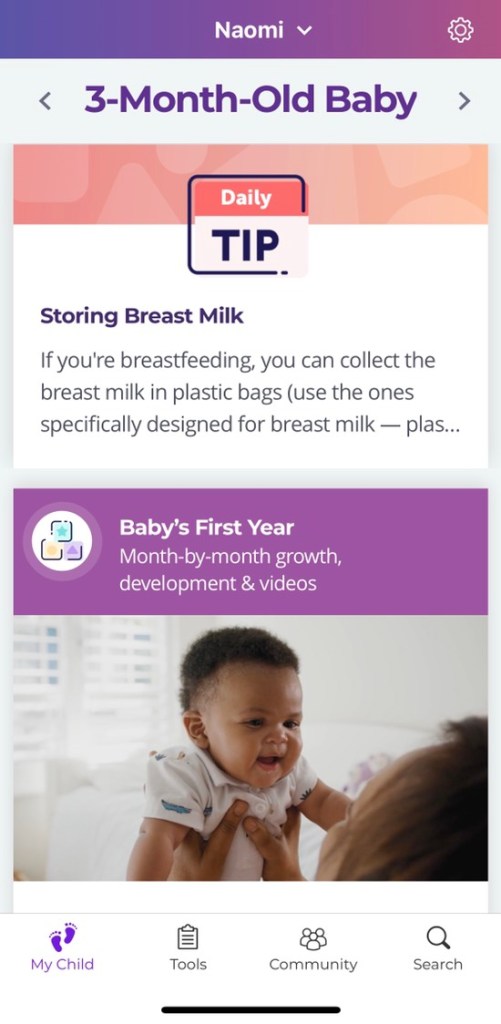
I, Mallory, have loved this app for almost a year now and pegged it as one of my favorite pregnancy apps in this blog post. Now, I equally find it valuable for keeping up with the month-to-month information about baby outside the womb. I love the daily facts, articles related to Naomi’s age, helpful videos, and the recommended products. I also find the Community section to be great for seeking advice or seeing that other mothers who have given birth in the same month or same year (and/or place) are going through similar things.
Things to note:
- As I mentioned in the pregnancy app post, there are A LOT of functions. This is a great thing if you want an all-in-one app that encompasses milestones, helpful articles, community, AND a large “tools” section where you can also keep a photo journal, build/monitor a baby registry, find recipes, baby products, and more. For me it could be a little overwhelming so I found myself primarily on the main “my child” home screen and the community section.
Pump Log:
For any new mom pumping in any capacity, this is a great app to track your frequency and volume of milk pumped.

Why Mallory loves it:
- It’s easy, straightforward, and gives great analytics. You simply add your volume, time pumped, duration and there’s even a section for notes. Right from the home screen, it shows you how much milk total you’ve pumped for the day and rolls into historical entries from yesterday and the day before, etc.
- There is an optional reminder of when to pump next (which I use all the time).
- You can select “stash it” on your pumps to keep up with how much you are freezing.
- There is a countdown calculator for exclusively pumping mothers who want to know how much they need to pump in order to feed baby to a designated month milestone of your choosing.
Things to note:
- The app has a free experience and paid experience. The free version only lets you track a set amount of your most recent pumps so I upgraded for around $8 for “unlimited entries” of pumps since I enjoyed using the app so much.
- There are other all-encompassing apps (like Huckleberry as mentioned above) that will let you track pumps along with other data. However, I liked having a dedicated app exclusively for pumping and tracking volume when I was working on increasing my supply.
That’s our baby tech list helping me the most right now. What are your favorite gadgets or apps? Comment below and let us know!

